Experience Trading
on the Go
on the Go
MetaTrader 4 and 5 (MT4/5) Traders
Toolbox
Get the most out of your MT4/5 trading platform and take your trading to the next level with the FP Markets MT4/5 Traders Toolbox.
The FP Markets Traders Toolbox is a suite of 12 online trading tools that will take your trading experience to another level. The Trading Toolbox brings Wall Street to your doorstep by combining a robust trading infrastructure with valuable market insights and an array of trade assistance applications.
Traders can access the economic calendar and breaking news that may impact market prices from within the platform. Risk management is made easy thanks to the Trader Tools Alarm Manager. Set automated actions such as opening and closing positions in order to take profits and minimise losses - two day trading fundamentals.
Monitoring, comparing and analysing can be difficult at the best of times but not with the Traders Toolbox. Gain access to real-time price activity and trend direction with the Correlations Trader or use the Correlation Matrix which provides a great overview of all the different currency pairs and how they are correlated.
Tick charts, session maps and trade assistance tools such as the Trade Terminal assist in identifying market volatility and leveraging it through day trading. Trading doesn't end when you open or close a position with analysing and reporting recognised as key areas in any trading strategy. The Excel RTD is the ultimate reporting tool as it inserts real-time data into Excel which can then be used to send trading commands to the trading platform.
At FP Markets, we are committed to providing our clients with innovative trade tools that are sophisticated, yet simple to use. This enables them to analyse the fast-moving global financial markets with precision and speed. To take your trading to the next level, download the MT4/5 Trader Toolbox from your Client Portal and revolutionise your trading career.
Learning about the stock market and trading stocks has never been easier. Get started now with our helpful user guides, webinars and video tutorials.
MetaTrader 4 and 5 (MT4/5)
Advanced Trade
Assistance Apps

Trader Toolbox
Connect
Gain access to daily news feeds and the economic calendar, right on your trader tools platform. Stay abreast of breaking news and forecasts of macroeconomic releases that can impact market prices.

Alarm
Manager
Set up alerts and notifications with the Trader Tools Alarm Manager, carry out automated actions, such as opening and closing positions. Customise which action you want your alarm to trigger.

Correlation
Trader
Compare correlations between two symbols and trade emerging differences with the Trader Toolbox Correlations Trader. Gain access to real-time price activity and make informed trading decisions.

Correlation
Matrix
Get market information across timeframes. Take advantage of correlations between markets and highlight areas of lows and highs to efficiently calculate your next trade with Correlation Matrix.

Excel
RTD
This monitoring, analysis and reporting tool inserts real-time account, ticket and price data into Excel, without any programming. Interact with trading platforms and send trading commands from VBA code.

Market
Manager
View recent price activity, place market and pending orders, select symbols and alter existing positions. Get full visibility of your positions and stay prepared for market moves with Market Manager.

Stealth
Orders
Hide pending orders from other market participants to gain a competitive edge. Automatically buy or sell at market price, after an entry price is hit. Set stealth stop-losses and take-profits too.
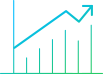
Tick Chart
Ideal for short term traders, who want to enter and exit trades multiple times throughout the session. Tick Charts show the smallest movements in price levels, for you to leverage market volatility.

Session
Map
Get a quick overview of the markets and your account performance. Benefit from a map that tracks the global financial markets and an economic calendar that offers the latest key market information.

Trade
Terminal
Get a comprehensive view of all your trading activities, right from open positions to pending orders. Stay updated on current account metrics and automatically apply rules to scale out positions.

Mini
Terminal
An extension of Trade Terminal, Mini Terminal helps focus on specific markets and related strategies. Get a hawk-eye view of individual instrument performance to efficiently manage your portfolio.

Sentiment
Trader
Gauge market sentiment to improve trading strategies. Go long/short, based on overall trend direction. Sentiment Trader uses a vast collection of current and historic data for accurate predictions.
 Access 10,000+ financial instruments
Access 10,000+ financial instruments Auto open & close positions
Auto open & close positions News & economic calendar
News & economic calendar Technical indicators & charts
Technical indicators & charts Many more tools included
Many more tools included
By supplying your email you agree to FP Markets privacy policy and receive future marketing materials from FP Markets. You can unsubscribe at any time.
Source - cache | Page ID - 62