Automate
your Forex
trading account with
Myfxbook AutoTrade
for MetaTrader 4 (MT4)
Next generation copy trading and social forex community
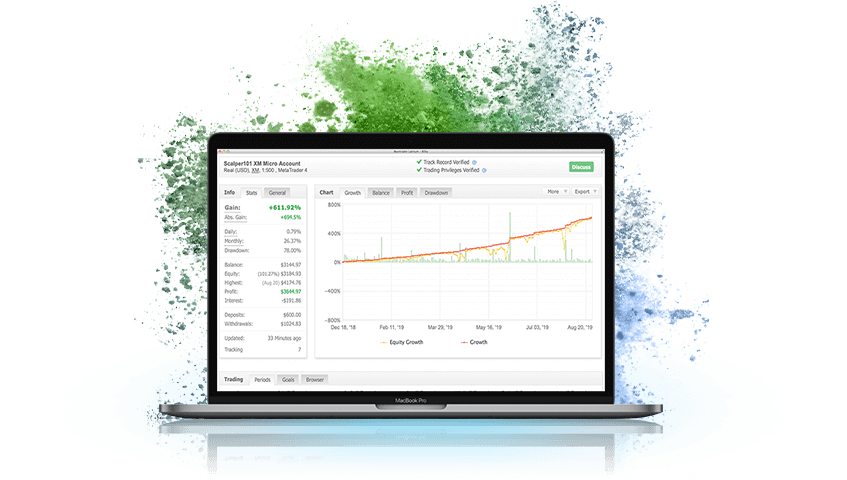
Through AutoTrade, our state-of-the-art mirroring service, clients of FP Markets can access the most advanced copy trading techniques in order to deliver results
AutoTrade is a trading system provided through Myfxbook.com. It provides you the opportunity to copy a wide selection of systems directly into your FP Markets MetaTrader 4 (MT4) trading account. Installation is easy, it’s as simple as connecting your live account on FP Markets trading platform to analytical tool Myfxbook and then finding the system you want to copy.
How Myfxbook Works
MYFxbook operates by automating the process of trading. Easily manage and track all of your trading systems from one location. We understand that developing many systems simultaneously might be challenging. Sustaining a following from other traders can help enhance your trading abilities.
If you're just getting started with learning how to trade forex, begin by observing and learning from successful traders. Keep track of their public trading platforms, engage in dialogue with them, and broaden your trading expertise.
Your portfolio will include all of your trading systems (statistical analysis, number of trades and past performances) that have generated profits. Thus, allowing you to always be aware and keep control of each system. Potential customers should be informed about your system's page.
Managing your Operating Profit Margin (OPM). In a nutshell, OPM reflects the percentage of profit a company produces from its operations before subtracting taxes and interest charges. The most effective method is to begin by displaying your audited trading performance. Even better, you won't have to waste time crunching statistics, calculating drawdowns, or anything else since everything is automatically performed by Myfxbook.
What makes AutoTrade
from myfxbook.com
the premium copy
trading choice?
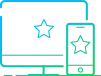
Only the best systems shown. No need to waste time searching for winning trading systems.

Real account only. Only real-time trading systems showing real money are shown (no demo accounts)

Total control. You can add and remove autotrade systems at any time depending on your trading activity

Incentives are given to signal providers only for profitable trades aligning your investment objectives.

No unreal statistics with bottomless draw-downs which are useless and misleading in the real world.

Real data with accurate statistics helping you to reduce the high-level of risk, increase returns and meet investment objectives.

No software needed. Everything is provided. No need to rent your own VPS or keep your PC running.

Trade mirroring completely automated so you can relax while the analytical tool copies trades to your account automatically.
How do you set up Myfxbook AutoTrade?
Step 1 |
Open and fund a trading
account with FP Markets
New clients
Open an account with FP Markets. Visit our secure online application form and complete the simple account registration process.

Existing clients
1.
Log into our secure client portal and
select ‘Open A New
Live Account’.
2.
Once your account has been opened you will need to link it to Myfxbook AutoTrade
3.
Click the button below and we will begin processing your AutoTrade request immediately.

Step 2 |
Connect your trading
account with Myfxbook AutoTrade
The process is easy. Please click on the button below and you will be taken to the Myfxbook site where you will be asked to complete the online application.


Disclaimer: The AutoTrade system is owned and operated by Myfxbook Ltd (“Myfxbook”) and its use is subject to the Terms and Conditions specified on their website at http://www.myfxbook.com/terms. First Prudential Markets Pty Ltd (“FP Markets”) is not responsible and has no control over the signals generated through the use of the AutoTrade and the resulting trades on FP Markets accounts. Signals generated by AutoTrade on FP Markets accounts does not constitute factual, general or personal advice by FP Markets.
Important notice: The signal provider company generated the information and analysis given here. The data was reproduced without modification or review by FP Markets and does not reflect that this material is reliable, current or complete and should not be used as such. The material is of a general nature and was only prepared for information purposes without regard to any individual investment objectives, financial situation, or needs. Before considering investing in any signals products and services, FP Markets advises clients to seek independent financial advice. FP Markets reiterates that past returns are not an indicator of future performance. Readers should also be aware that there are inherent vulnerabilities as with all software integrations and that the operating system relies on third parties connection to the FP Markets servers. Trading over the internet using any social/copy trading application may be disrupted resulting in unanticipated losses that may be in excess of client account balances. FP Markets accepts no responsibility for the performance of the application whatsoever.




Easy funding & withdrawals
No deposit fees^^

 Access 10,000+ financial instruments
Access 10,000+ financial instruments Auto open & close positions
Auto open & close positions News & economic calendar
News & economic calendar Technical indicators & charts
Technical indicators & charts Many more tools included
Many more tools included
By supplying your email you agree to FP Markets privacy policy and receive future marketing materials from FP Markets. You can unsubscribe at any time.
Source - cache | Page ID - 2259