5. Types
of alarm
5.1 Price alarms
5.1.1 Price level
The “price level” alarm is triggered simply by an instrument’s
current price. You simply define whether you are interested in the price going above ( > ) or
below ( < ) a threshold.
5.1.2 Price change
The “price change” alarm is triggered if an instrument’s price
changes by more than a specified amount from the time when you create the alarm. You can configure
it to monitor changes in either direction, or to limit it just to rises or just to falls.
5.1.3 Bar breakout
The “bar breakout” alarm is triggered if the current price exceeds
the high or low of the last N bars – e.g. 30 D1 bars if you are interested in new 30-day highs and
lows.
5.2 Account alarms
5.2.1 Account value
The “account value” alarm can be used to monitor any headline account
metric such as balance, equity, floating P/L, margin in use etc. For example, you can use it to
create the following alarms:
5.2.2 Balance change
The “balance change” alarm is triggered whenever there is any change
in the account balance – i.e. a closed trade. You can use it to detect any changes, or you can
restrict it so that it only looks at rises (i.e. winning trades) or falls (i.e. losing trades).
5.2.3 Consecutive wins
The “consecutive wins” alarm is triggered by an unbroken sequence of
winning trades, e.g. closure of 3 profitable positions without closure of losing positions in the
middle of the sequence. On some trading platforms, you can choose between two different ways of
doing the count:
-
Individual trades. Each open
position is counted separately. For example, if you have a basket of three different EUR/USD
positions, and you close them at a profit at the same time, then this will count as 3
different (and consecutive) winners.
-
Balance changes. The app looks at
changes in the balance rather than individual positions. If you have a basket of trades
which is closed simultaneously, then these will count as one winning trade, not multiple
(consecutive) winning trades
5.2.4 Consecutive losses
Same as “consecutive wins”, except that it looks for a sequence of
losing trades rather than winning trades.
5.2.5 Win/loss %
The “win/loss %” alarm calculates the win/loss percentage on closed
trades, starting from trades which are closed after the alarm is created. You choose a minimum
number of trades before the alarm can become active (so that one single winner is not immediately
treated as a win rate of 100%).
5.3 Trade activity alarms
5.3.1 New position open
The “new position open” alarm is triggered whenever a new position is
opened. You can optionally restrict it to look at one particular symbol (e.g. only EUR/USD).
5.3.2 New position close
The “new position close” alarm is triggered whenever a position is
closed. You can optionally restrict it to look at one particular symbol (e.g. only EUR/USD).
5.3.3 Position floating P/L
The “position floating P/L” alarm is triggered by the open
profit/loss of individual positions. You can use it to trigger actions when an individual position
has reached a particular level of cash profit (e.g. > 500) or loss (e.g. < -250).
5.3.4 Position without stop-loss
The “position without stop-loss” alarm is triggered by one or more
open positions which do not have a stop-loss. You can use it to warn yourself about unprotected
positions in the market.
Some platforms require a stop-loss to be created separately after
opening a new position. Therefore, the alarm has a parameter which lets you control how quickly it
goes off after detecting a new position.
5.4 Time alarms
5.4.1 Timer countdown
The “timer countdown” is a simple alarm which goes off after a
specified timeout, e.g. 5 minutes. (You can create an alarm which goes off every 5 minutes by using
a countdown with immediate auto-reset.)
5.4.2 Time of day
The “time of day” alarm goes off at a specific time according to your
local clock.
The time of day is interpreted based on the current time when you
create the alarm. For example, if you create an alarm for 3am when it is currently 2pm, then the
alarm will be treated as 3am tomorrow (and not 3am today, causing the alarm to go off immediately).
5.5 News alarms
5.5.1 Economic calendar
The “economic calendar” alarm is triggered by pending events in the
economic calendar (e.g. NFP). You can use it to warn yourself in advance of major announcements
which may affect your trading activity.
You can use the alarms parameters to choose between different
providers of calendar data, what impact of events to alert about, and how long before each event to
trigger the alarm.
5.5.2 Sentiment
The “sentiment” alarm is triggered by current market sentiment in
terms of the number of traders who are currently long/short in a symbol. For example, you can use
the alarm to alert yourself when fewer than 20% of traders are long USD/JPY.
You can choose between different providers of sentiment data. The
symbols for which sentiment is available will depend on the data provider; usable sentiment data is
only available for heavily traded instruments.
5.6 Technical indicators
Many of the technical-indicator alarms have two standard parameters:
price-type and barshift.
Price-type determines the type of price to use in the indicator
calculation: each bar’s close; or its median price (average of high and low); or the average of
high, low and close.
Bar-shift determines whether the calculation looks at the current
in-progress bar, or whether the calculation is shifted back to ignore one or more bars. For example,
in order to ignore moving-average crosses during the current bar, which may cross back again before
the bar ends, set the shift value to 1.
5.6.1 Moving average cross-over
The “moving average cross-over” alarm is triggered by one simple
moving average crossing another. You can choose the number of bars for each moving average (e.g. 20
and 50), the bar timeframe (e.g. H1), whether you want long crosses (>) or short crosses
(<), and the price to use.
5.6.2 Bollinger band
The “Bollinger band” alarm is triggered by the price moving outside
Bollinger bands.
5.6.3 Swing point
The “swing point” alarm is triggered by the formation of new swing
points. The rule for swing points uses the “fractal” definition from MT4/5 and elsewhere: a group of
5 (or 3 or 7) bars where the middle bar is the highest or lowest.
The “swing point” alarm only looks at completed bars. It does not
inspect the current bar, and therefore it does not get triggered by swing points which can be
cancelled later in the bar by setting a new high or low.
5.6.4 Stochastic
The “stochastic” alarm is triggered by values of the stochastic
oscillator indicator. You define the parameters for the calculation in the usual way (i.e. %K, %D,
and slowing), and you can then choose different types of alarm: either %K crossing %D, or %K or %D
crossing an absolute level such as 65.
5.6.5 MACD
The “MACD” alarm is triggered by values of the MACD indicator. You
define the parameters for the calculation in the usual way (i.e. the periods for the two moving
averages, and the signal period), and you can then choose different types of alarm: either MACD
crossing its signal line, or MACD or the signal crossing absolute values such as -0.0020.
5.6.6 Relative Strength Index
The “Relative Strength Index” alarm is triggered by values of the RSI
indicator. You define the parameters for the calculation, and set a threshold such as “above 70”
(> 70) or “below 20” (< 20). 5.6.7 Average true range The “average true range” alarm is
triggered by values of the ATR indicator (Wilder definition). You define the parameters for the
calculation and set a threshold such as 0.01.



 The condition for the alarm has been met, and any
actions have already been carried out. The actions will not be carried out again until the alarm is
reset.
The condition for the alarm has been met, and any
actions have already been carried out. The actions will not be carried out again until the alarm is
reset. 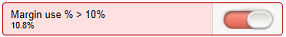

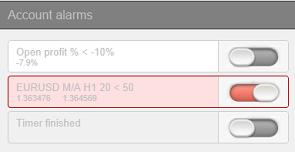

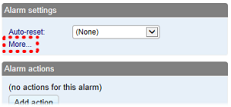
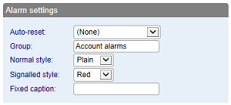
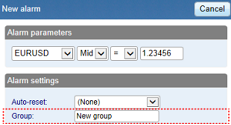
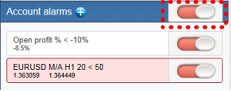
 Accede a más de 10.000 instrumentos financieros
Accede a más de 10.000 instrumentos financieros