Experience Trading
on the Go
on the Go

The importance of maintaining a trading journal cannot be overstated.
A historical account of your trading activity not only monitors progress, it identifies strengths and weaknesses. In essence, it’s a critical part of a trader’s development. Regrettably, this is often overlooked as time consuming or unnecessary.
This is where Myfxbook, a third-party verification website launched on August 1st, 2009, lends a hand and simplifies the process. According to Myfxbook.com, its mission is to provide a transparent professional community for traders, offering access to a unique platform designed for collaboration and sharing ideas.
Myfxbook supports several trading platforms, including cTrader, MetaTrader 4 (MT4), MetaTrader 5 (MT5), fxTrade/fxTrade Practice, FXCM Trading Station and Strategy Trader.
Given the numerous benefits of logging your account history, linking your MT4 platform to Myfxbook may be worth considering. The process is straightforward, and to help, the research team here at FP Markets has created a guide detailing the procedure.
To begin, visit Myfxbook and create a new account. Myfxbook provides a handy ‘Quick Signup’ box to the right of their webpage. Create a personal Username, fill in your Email address, and generate a password. Following this, complete the Captcha, agree to the Terms and Privacy Policy, and click Sign Me Up. Shortly after, you’ll receive an email with an activation link – click through and you’ll be led back to the website (see figure 1.A).
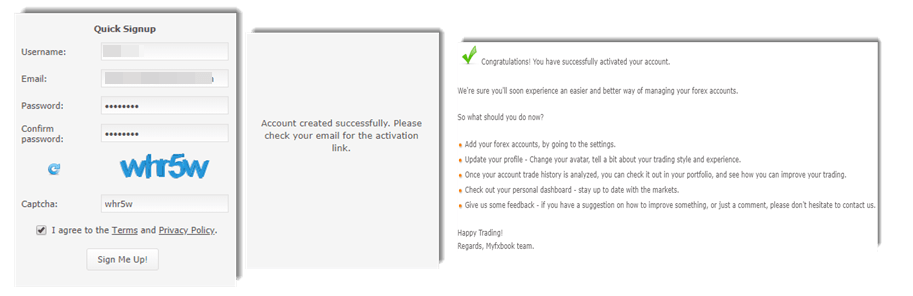
FIGURE 1.A
The next phase involves adding and configuring an account.
Click on Portfolio, housed on the upper panel (see figure 1.B) and select Add Account, then, once again, click Add Account at the bottom of the page, as in figure 1.C. This will bring you to Platform selection (figure 1.D) – the Auto-update version is recommended.
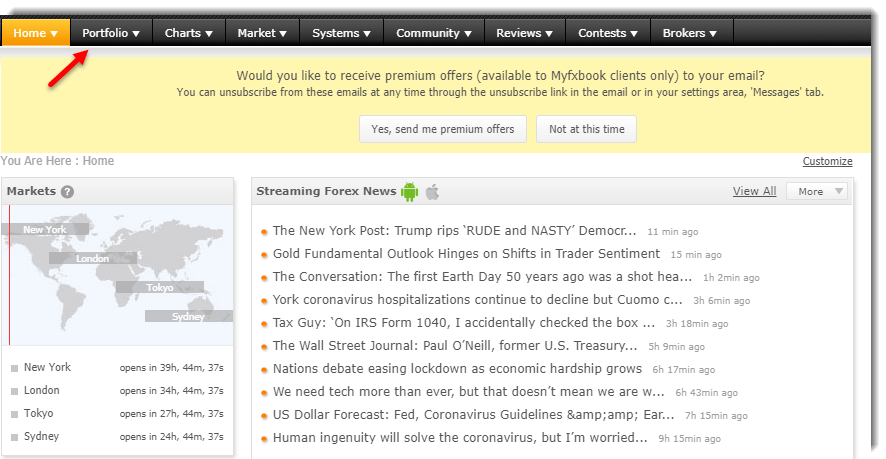
FIGURE 1.B
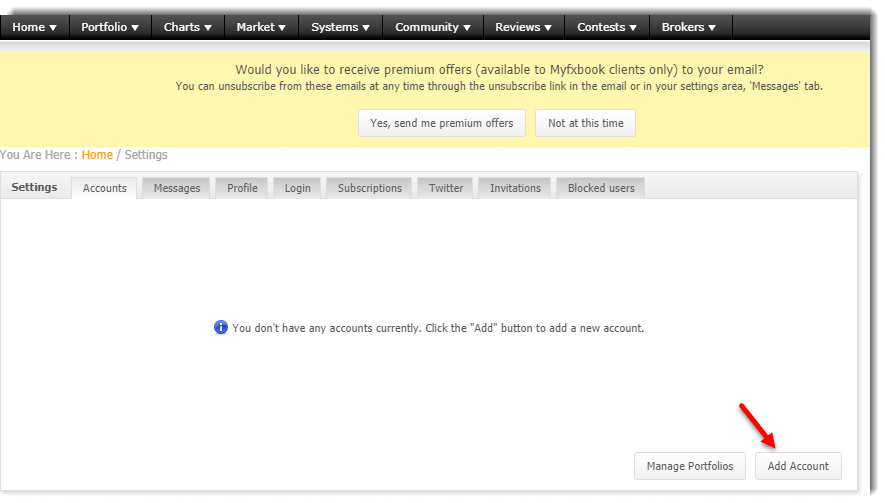
FIGURE 1.C
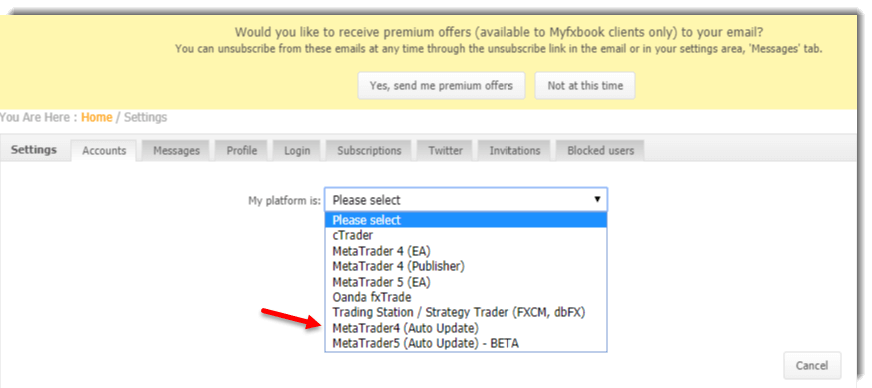
FIGURE 1.D
As shown in figure 1.E, the user is required to create an Account Name, select their Broker, Server, and fill in their Account Number and Investor’s Password.
Once all details are filled in, select Create Account.
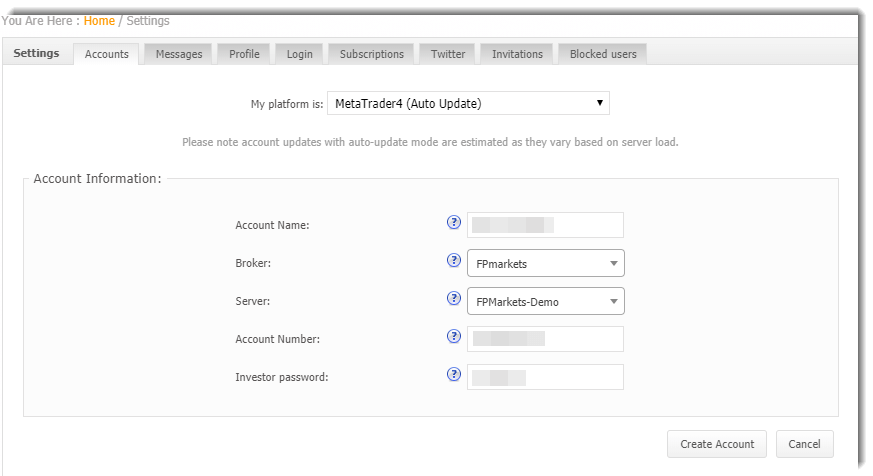
FIGURE 1.E
Once the accounts are linked, you’ll be notified the account was created successfully (figure 1.F). From here, select Take me to my account (red arrow).
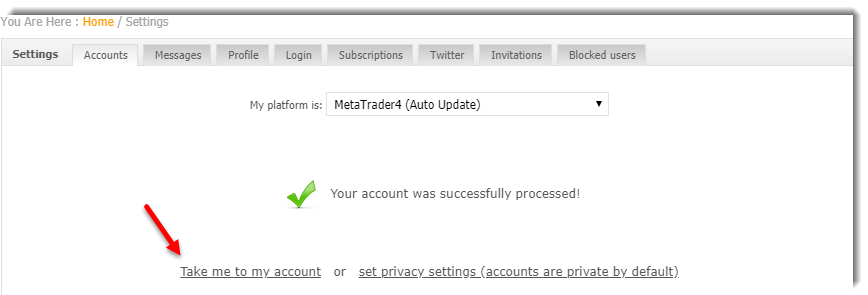
FIGURE 1.F
Here you’ll be taken to your Myfxbook account (figure 1.G). The multiple accounts you may add in the future will also be visible under the same portfolio tab you clicked on earlier.
To the left of your account, you’ll see Gain under the Statistics tab. This is the Time-Weighted Return (TWR) measuring the performance of a dollar invested in the system since inception. Below this, you’ll see Absolute Gain; this is the return of the investment as a percentage of the total deposits – New deposits will affect the absolute gain. You will also note Daily and Monthly gain, along with Drawdown metrics.
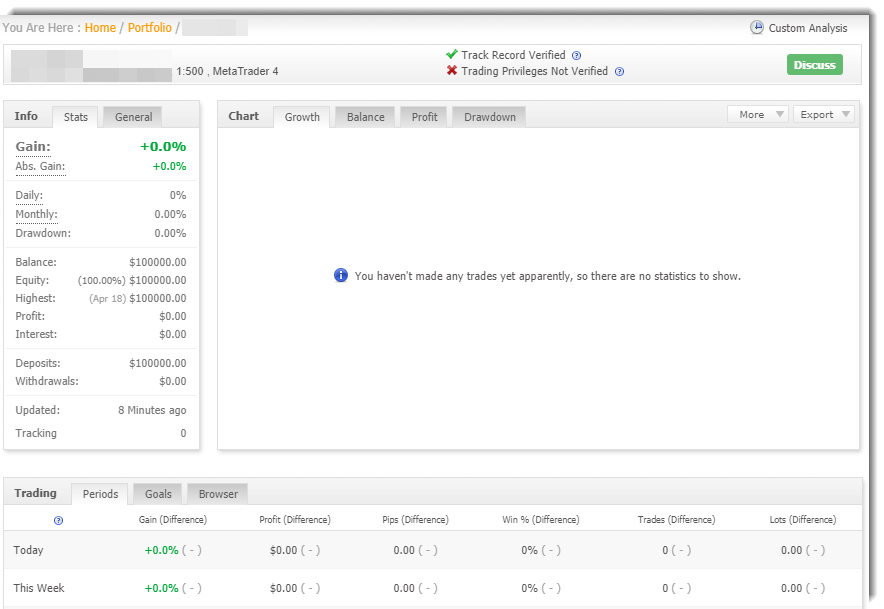
FIGURE 1.G
From here on, executing trades on your MetaTrader platform will simultaneously show in your Myfxbook account, albeit with a minor delay. Figure 1.H displays two current trades on EUR/USD and GBP/USD recently executed.
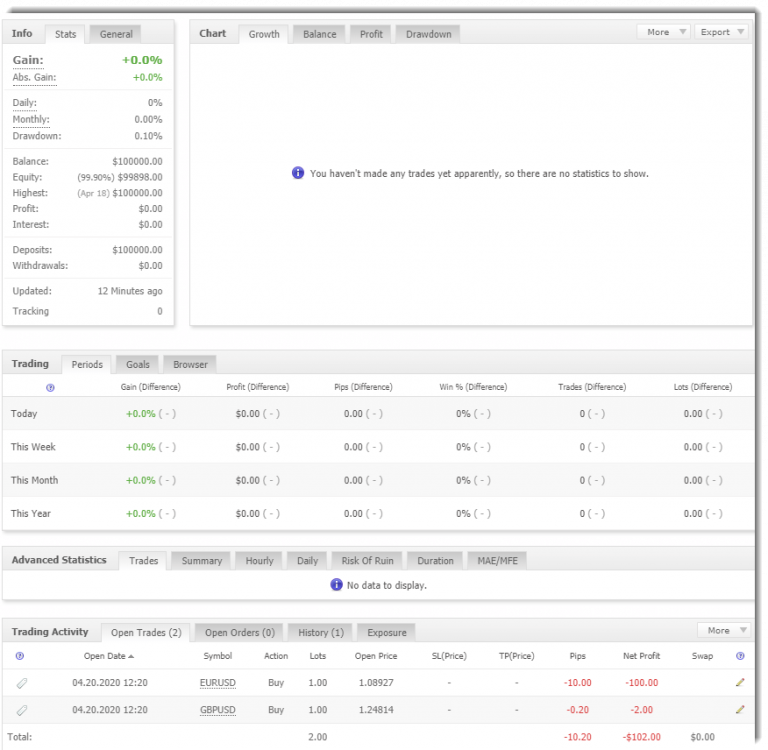
FIGURE 1.H
Myfxbook community (figure 1.I).
This is a place Forex traders and analysts come together and discuss a diverse range of topics, including threads for New Traders, Experienced Traders, Trading Systems and Community Outlook.
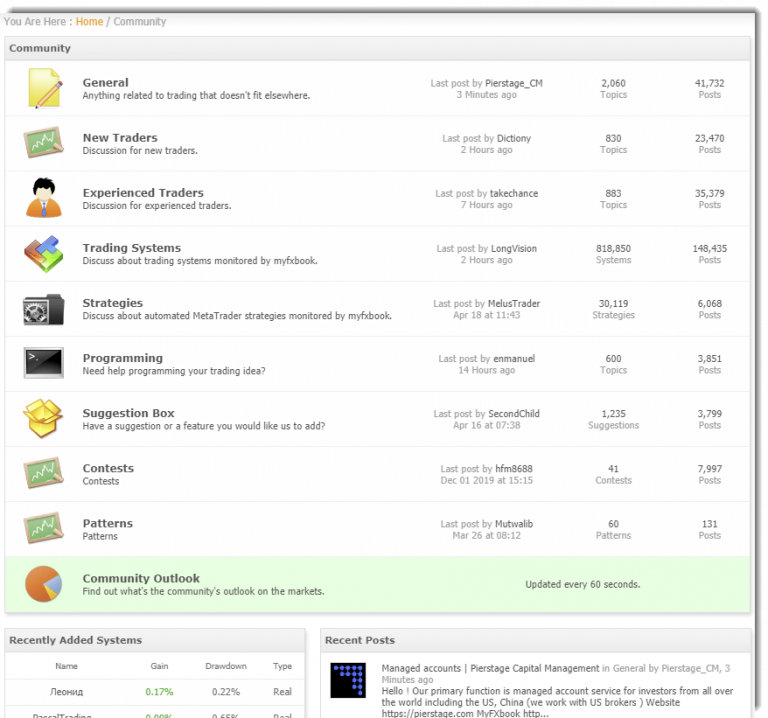
FIGURE 1.I
Myfxbook also boasts a number of authoritative widgets, including Market Opening times, Top News (and market analysis), and an Economic Calendar. This helps traders stay abreast of the current status of the Forex market and also other financial markets. In addition, traders also have access to account widgets (figure 1.J).
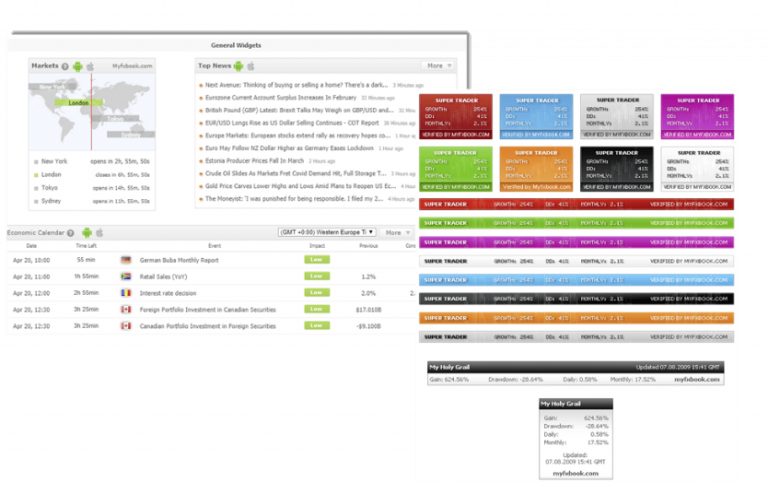
FIGURE 1.J
A final, yet important, point to bear in mind is trade record verification.
According to Myfxbook: Since performance is easily manipulated with MetaTrader accounts, the company has an automatic verification system in place. The verification system automatically checks and eliminates any discrepancies, restores missing data, and recalculates your account. This is accomplished through supplying your MetaTrader investor password and server name. Myfxbook systems will connect directly to your broker several times a day to verify your results.
Foreign exchange trading (Forex trading) and other similar investments, such as CFDs and Futures, continue to gain in popularity. As a result, the importance of maintaining a strict track record with easy-to-read trading results cannot be overstated.
 Access 10,000+ financial instruments
Access 10,000+ financial instruments Auto open & close positions
Auto open & close positions News & economic calendar
News & economic calendar Technical indicators & charts
Technical indicators & charts Many more tools included
Many more tools included
By supplying your email you agree to FP Markets privacy policy and receive future marketing materials from FP Markets. You can unsubscribe at any time.
Source - cache | Page ID - 1044