通过 Myfxbook Autotrade
实现您的外汇交易账户自动化
for MetaTrader 4 (MT4)
下一代复制交易和社交外汇社区
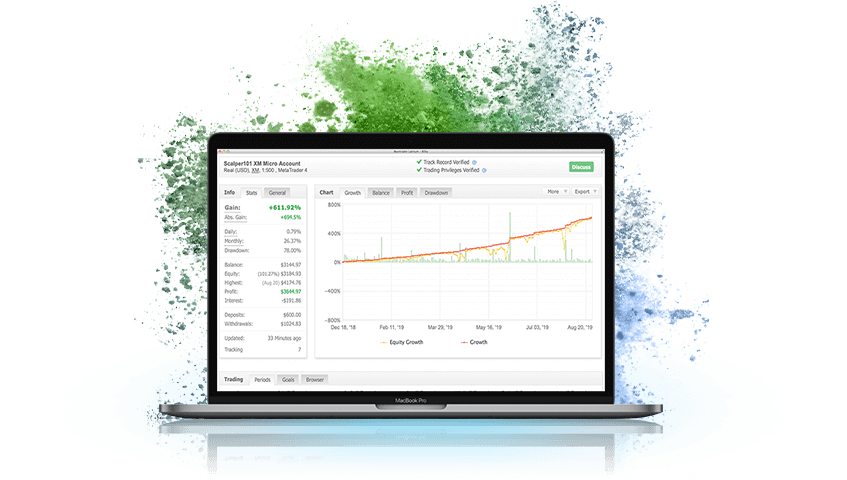
通过使用Autotrade这一我们最先进的镜像服务,FP Markets的客户可以获得最先进的复制交易技术用以实现业绩。
AutoTrade 是通过 Myfxbook.com 提供的交易系统。 它使您有机会将多种系统直接复制到您的 FP Markets MetaTrader 4 (MT4) 交易账户中。 安装很简单,只需将您在 FP Markets 交易平台上的 真实账户 连接到分析工具 Myfxbook,然后找到您要复制的系统即可。
Myfxbook 如何运作
MYFxbook 通过自动化交易过程来运作。 从一处轻松管理和跟踪您的所有交易系统。 我们知道同时掌握许多系统具有挑战性,因此保持追随其他交易者可以帮助提高您的交易能力。
如果您刚刚开始学习如何交易外汇,请先观察成功的交易者并向他们学习。 跟踪他们的公共交易平台,与他们进行对话,并拓宽您的交易专业知识。
您的组合将包括所有产生利润的交易系统(统计分析、交易数量和过往业绩)。 因此,您可以始终关注并控制每个系统。 您的系统页面应告知给潜在客户。
管理您的运营利润率 (OPM)。 简而言之,OPM 是一家公司在扣除税款和利息费用之前,从其运营中产生的利润的百分比。最有效的开始的方法,是展示您经审计的交易业绩,而且您不必浪费时间处理统计数据、计算提款率或其他任何事情,因为一切都是由Myfxbook自动执行的
是什么让 myfxbook.com 的AutoTrade
作为高级跟单交易脱颖而出?
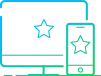
只显示最佳的系统。 无需浪费时间搜寻致胜的交易系统。

仅供真实账户使用。 只有显示真实资金的实时交易系统才会被显示(非模拟账户)。

完全可控。 您可依据自己的交易活动添加或取消自动交易系统。

仅对提供与您的投资目标相符且获利交易的信号提供者给予奖励。

没有从无休止的细化分解中,得到的不真实的统计数据,这在真实世界里不但无用,而且还有误导性。

真实数据,精准统计,助您降低风险,提高收益,实现投资目标。

无需下载软件。 万事俱备。您无需租用自己的VPN或保持电脑一直运行。

交易镜像实现完全自动化,因此您可以放心,分析工具会自动复制交易到您的帐户。
您如何开通 Myfxbook Autotrade?

现有客户
1.
登录到我们安全的客户端门户,并选择“开设新的真实账户”。
2.
开设账户后,您需要将其关联到 Myfxbook AutoTrade。
3.
点击下方的按钮,我们会立即开始处理您的 AutoTrade 申请。
免责声明: AutoTrade系统由Myfxbook Ltd (简称“Myfxbook”)所有和运行,AutoTrade的使用受到他们网站上所规定的条款和条件的约束,网址为http://www.myfxbook.com/terms。First Prudential Markets Pty Ltd(简称“FP Markets”)对于通过使用AutoTrade 产生的信号,以及所导致的在FP Markets账户上的交易不负责任且对其无法控制。AutoTrade在FP Markets账户上产生的信号,不构成FP Markets事实性、一般性或私下的建议。
重要提示: 信号提供商企业产生这里给出的信息和分析。数据的复制未经过FP Markets的修改或审查,并不反映该材料是可靠的,最新的或完整的,且不得照此使用。该材料具有一般性质,仅供参考,未考虑任何个人投资的目标、财务状况或需求。在考虑投资任何信号产品和服务之前,FP Markets建议客户寻求独立的财务建议。FP Markets重申,过去的回报并不代表未来业绩。读者还应当注意,与所有软件集成一样,存在固有的缺陷,且操作系统要依靠第三方对FP Markets服务器的连接。在互联网上使用所有社交/复制交易应用程序的交易都可能会中断,导致超乎预料的亏损,且亏损可能会超过客户帐户余额。FP Markets对应用程序的表现不承担任何责任。




轻松入金和出金
无手续费^^

 可交易10,000+金融产品
可交易10,000+金融产品 支持自动交易系统
支持自动交易系统 提供最新新闻播报&财经日历
提供最新新闻播报&财经日历 多种技术指标&图表
多种技术指标&图表 提供更多交易工具
提供更多交易工具
通过提供电子邮件,您接受 FP Markets的 隐私政策 并同意接收FP Markets 发来的邮件。 您可以随时取消订阅。